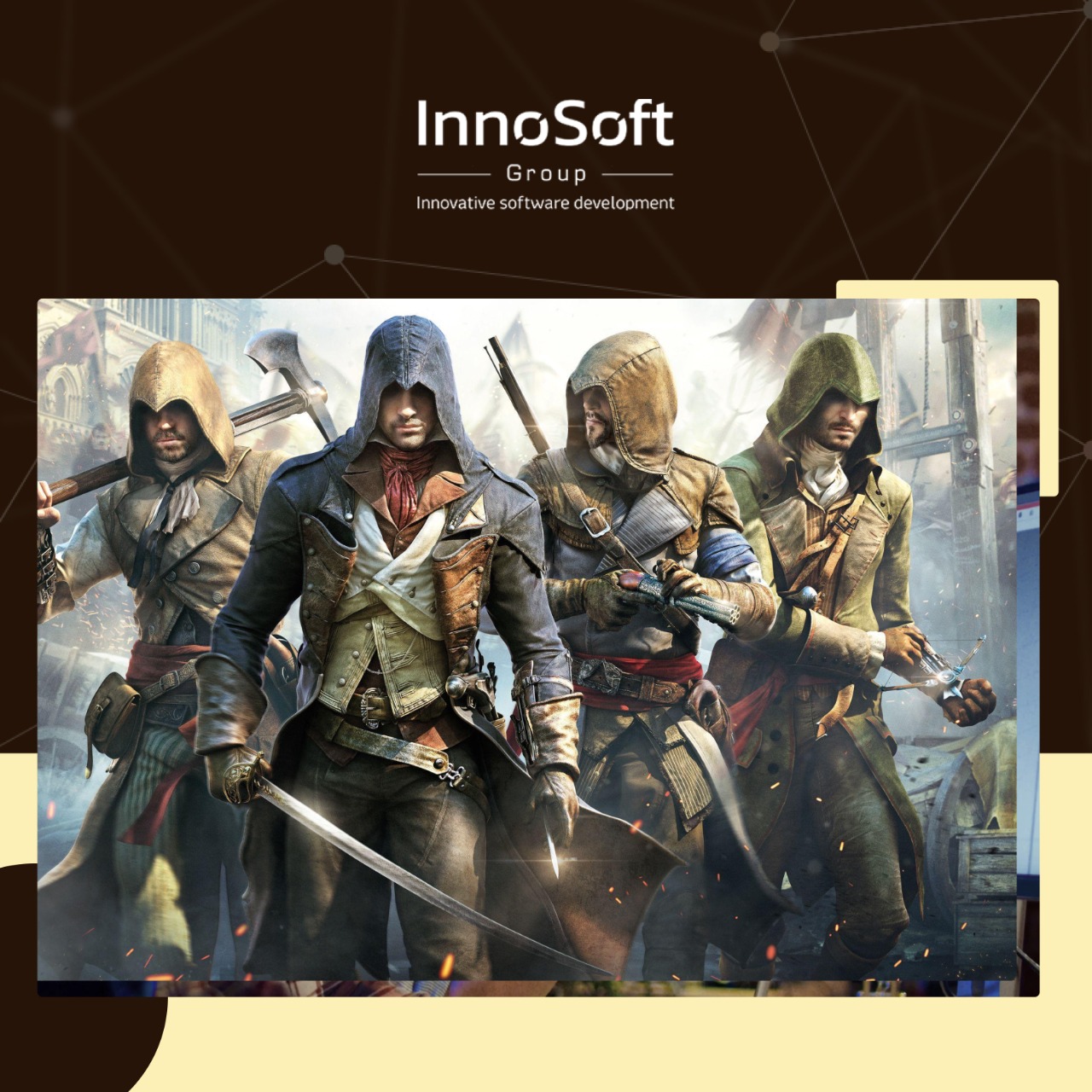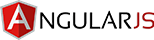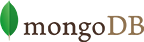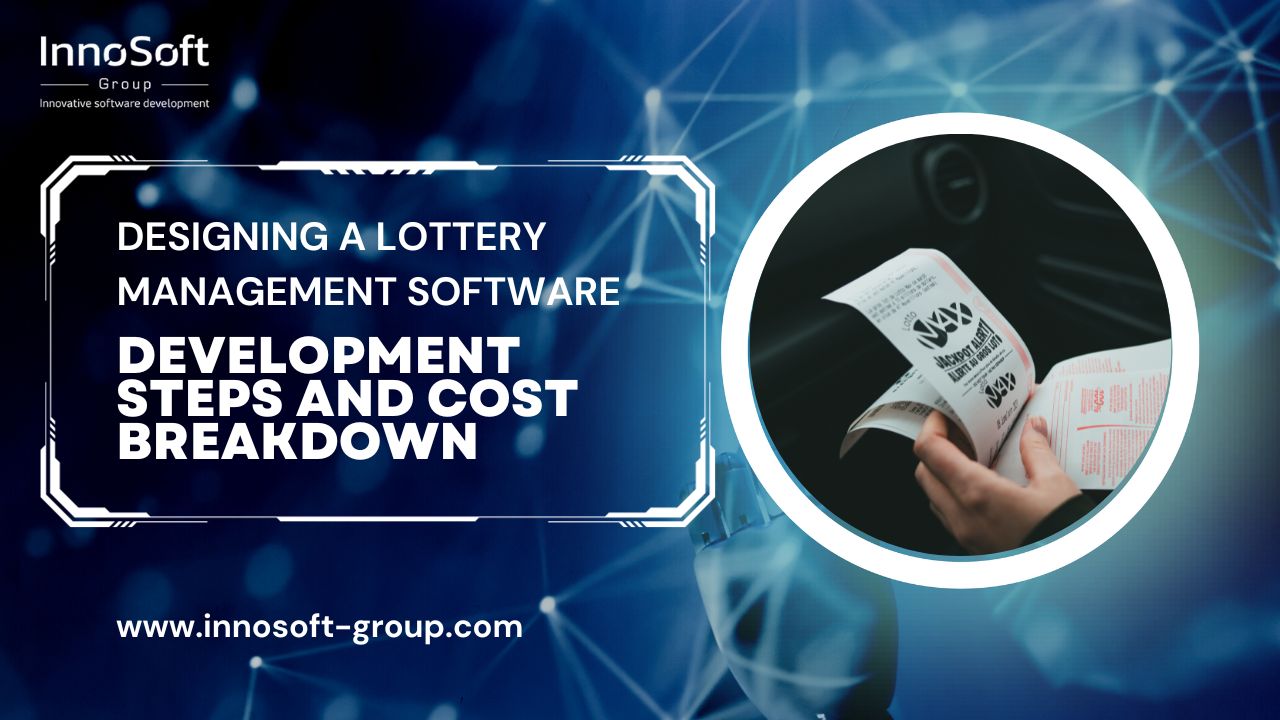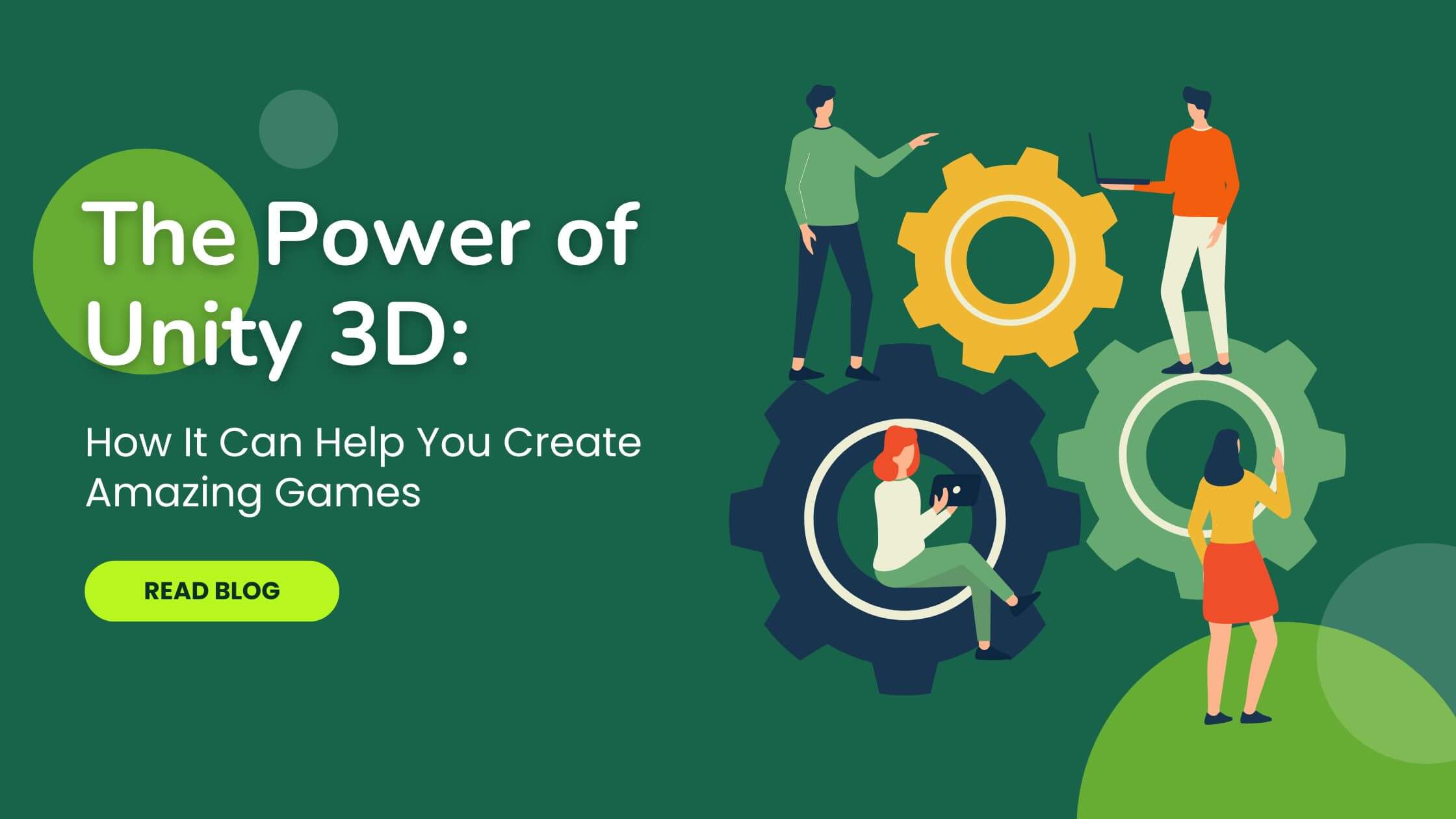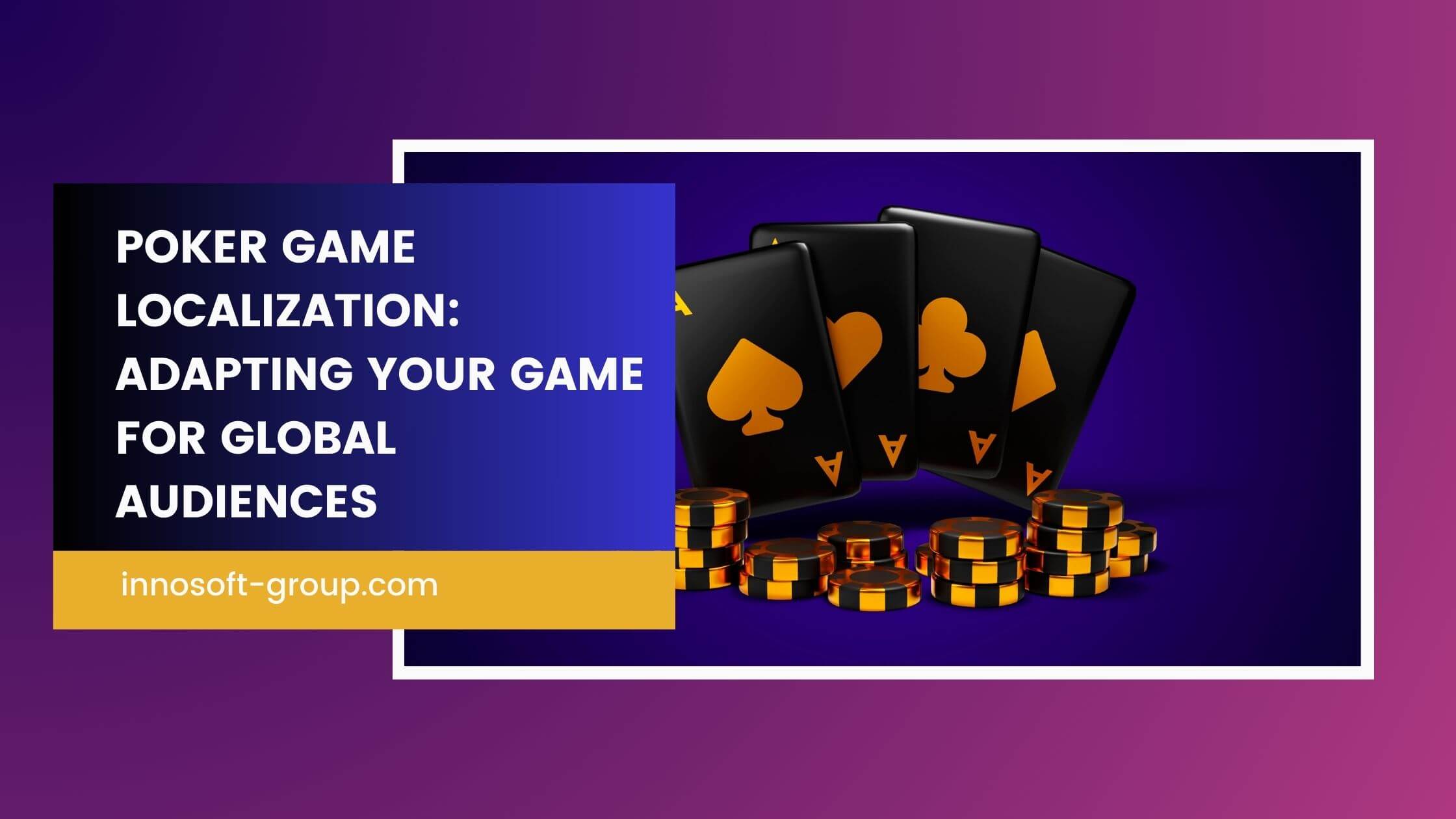Unity Technologies is thriving as a vast community with over lakhs of designers and developers. Unity Real Time Development Platform is a big name in the game development field. According to Unity Gaming Report 2022, there were 50% more Unity-developed games in every category compared to last year and the number of Unity creators increased by 31% in the previous year.
Unity is a super-cool and easy-to-use tool used for multi-platform development. Unlike most gaming platforms, the principles and features are easier to understand and follow. With the help of simple tutorials or software navigation, a user can develop amazing products quickly and intuitively.
Though Unity is a master tool, great for prototyping anything and creating interactive visualizations, In this article, you will learn a few detailed tips on Unity Game Development.
But before we get into the tips, let’s thoroughly understand why Unity is your best bet for game development.
Why Unity?
There are other gaming platforms like Unreal and Gamemaker. These platforms are remarkably well-known and preferred for game development. What sets Unity apart from these gaming platforms is that Unity is highly flexible, well-documented, and highly extensible, allowing game developers to build games in any genre with ease.
Some other benefits of Unity are:
1. Unlike other gaming platforms, Unity is not complex. It has straightforward principles and is easy to use.
2. Unity is super-compatible with almost all Operating systems such as Steam, iOS, PCs, Macs, Android, and consoles.
3. There are many Unity game development tutorials available online. Unity is a superb platform for you to start if you are a self-learner.
4. Unity comes with a rich asset store that includes textures, animations, sounds, pre-designed 3D models, object modeling, and more.
5. You can create high-end multiplayer games in Unity. It has a fun and easy game development process.
6. Unity provides high-quality graphics that enables game developers to make engaging and superior-looking games.
Unity has many more features like community assistance, less programming stuff, and easy debugging, which makes Unity a preferred game development platform for many beginner-level game developers.
Also Read: How Much Does It Cost To Create Your Own Metaverse?
Now that we have discussed why Unity should be your chosen platform for game development, lets now dive into the top 10 tips for developing games in Unity:
Top 10 Tips for Developing Games With Unity
Unity did not take long to establish its superiority in the gaming world. This powerful game development engine has helped many game developers create their dream games. It’s your turn now. But before you get onboard to create your own awe-inspiring game, here are some tips you should not miss.
1. Explore Thoroughly
Hey, Congratulations if you’re from the computer science field, but you have to hold your maths horses when it comes to Unity. As mentioned earlier, Unity is a very user-friendly game development platform and does not need complex algorithms in many cases. Of course, you can create your own tool that fits your game development needs, but it is always a great idea to know all the features and tools that software has to offer.
2. Don’t Skip the Project Planning Phase
Before starting the game designing and programming process, know your project! It is crucial to determine certain factors before hopping onto the construction journey of the game. These factors can be your planned platform for the release of your game or minimal supported device specifications for your game. In technical terms, clearly demonstrate the workflow of creating assets and models for the game, including desired frame rate, vertex budget, number of LOD variations, etc.
3. Unity Documentation Is Your Playbook
Truth be told, you’ll face a few setbacks while developing a game if you’re a beginner. In such cases, Unity’s documentation will come to your rescue. It is a pretty thick book but very helpful. A game engine documentation can help you solve a lot of problems like pinning down a specific syntax, providing you access to API documentation, helping you explore engine components, and much more!
4. Create, Re-evaluate, Repeat
This point holds valid for learning every skill. You need to become your own master and evaluate what you have created. Analyze your previous work, look for flaws, make improvements with your new knowledge, and repeat. As a game creator, you must learn to detach yourself from your work. Practice consistently — cut, delete, restart, and repeat is the mantra for you as a beginner game developer.
5. Cut the Crap, Be Organized
If you don’t want to face chaos down the road, organize, my friend! There are some easy tips for organizing your game development process like having a common syntax for your team (If you’re working in a team). The same goes for your assets and project hierarchy. Relevantly naming and organizing your assets will go a long way in keeping you sane during the game development process. A clean project will help you efficiently integrate and corporate your work without leaving you lost and frustrated.
6. Plugins at your Rescue
In Unity, you’ll find some mind-blowing Plugins in the Unity Asset store. Obviously, most of them are not free, but some are just worth spending some money on. They are real life-savers. Explore the coolest time-saving Unity plugins here — https://crazyoystergames.com/blog/the-best-unity-plugins-to-save-time/
7. Unoptimized Models? Nuh-uh!
Always keep your models well-prepared for using them on your screens. Further modifications in between the game production can be tiresome. Thus, keep your models ready to be in business. For Instance, set the scale correctly in model import settings. Having everything well prepared before importing in Unity will help you maintain consistency in the workflow.
8. Sharing is Learning Together
The Internet is not only a great source for learning new skills but also for sharing your progress with others sharing the same interest. Also, inspiration and creatives are in abundance on the Internet. So, you know you always have something new to learn and apply in your own game. So let the internet and social media be food for your creative soul.
9. Enhance Your Game with Game Jam
Another great source of learning and upskilling in game development is Game Jams.
A game Jam is an event where game developers participate in creating a game from scratch in a short period of time, ranging from 24 to 72 hours. This event is an excellent way of stimulating your mind and skills. The limited time for game development in Game Jams persuades the developers to decide, prototype, and create a game quickly. This simple event allows you to experiment, try, and fail new features, making it a great way of learning.
10. Be Aware of Your Memory and Space Usage
While developing a game, you might feel prompted to create a top-notch game with thrilling features and complex tools & assets. The idea sounds great. However, while creating a game, you should try to keep the lowest memory and space usage of the application. The biggest con of heavy-size games is that they tend to lose customers. You don’t want to waste your customer’s precious phone resources. So, try and keep your game app size smaller.
Conclusion
We hope these tips will help you kickstart your game development project on Unity. Unity is a great game development platform for beginners. The game engine incorporates many features that will come in handy in developing your dream game. Thus, before going wild with your technical skills, take some time to play around with the embedded features of Unity.
There are tons of tutorials available online on Unity game development. Go through them and apply & practice simultaneously. There is no straightforward guide that can tell you the step-by-step process of creating your dream game on Unity. So, don’t hesitate to perform trial and error on the platform until you create your masterpiece.
Want to develop a Unity game with the help of experts? Reach out to innosoft-group.com, connect with professionals, and get your first Unity game launched.
Hire highly skilled Unity 3d Game Developers and avail top-notch Unity Game Development Services with Innosoft, a leading game development company based out in the Netherlands and India.